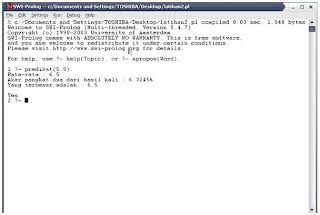Langkah pengerjaan :
- Buat rule prolog yang memanfaatkan predikat makelower untuk mengatur prolog mengubah huruf kapital menjadi huruf kecil.(Soal1 Rule.jpg)
- Tuliskan perintah sesuai rule, kemudian tuliskan kalimat yang terdapat huruf kapital untuk kemudian diubah menjadi huruf kecil.(Soal1 SWI.jpg)
 Soal1 Rule.jpg
Soal1 Rule.jpg Soal1 SWI.jpg
Soal1 SWI.jpgSoal 2
Langkah pengerjaan :

Langkah pengerjaan :
- Buat dua textfile sebagai input dan output.
- Input yang terdiri dari beberapa pernyataan dituliskan ke dalam sebuah textfile bernama input.txt(Soal2 Input.jpg)
- Buat rule prolog yang memanfaatkan predikat copyterms untuk mengatur prolog mengkopi isi dari textfile input ke dalam textfile output dan di dalam textfile output masing-masing pernyataan ada pada baris yang berbeda.(Soal2 Rule.jpg)
- Tuliskan perintah sesuai rule pada prolog(Soal2 SWI.jpg)
- Hasilnya akan keluar pada textfile output(Soal2 Output.jpg)

Soal2 Input.jpg
 Soal2 Rule.jpg
Soal2 Rule.jpg
 Soal2 SWI.jpg
Soal2 SWI.jpg
 Soal2 Output.jpg
Soal2 Output.jpg
 Soal2 Rule.jpg
Soal2 Rule.jpg Soal2 SWI.jpg
Soal2 SWI.jpg Soal2 Output.jpg
Soal2 Output.jpgSoal 3
Langkah-langkah pengerjaan :
97
98
99
100
101
13
10
102
103
104
105
106
13
10
-1
yes
Karena hasil yang keluar pada prolog kami tidak seperti itu, berarti versi prolog yang kami gunakan menggunakan cara yang berbeda dari yang ada prolog yang digunakan dalam E-Book Logic Programming with Prolog dalam merepresentasikan end of file, end of record, atau keduanya

Soal3 Input.jpg
 Soal3 Rule.jpg
Soal3 Rule.jpg
 Soal3 SWI.jpg
Soal3 SWI.jpg
Soal 4
Langkah-langkah pengerjaan :

Soal4 Input1.jpg
 Soal4 Input2.jpg
Soal4 Input2.jpg
 Soal4 Rule.jpg
Soal4 Rule.jpg
 Soal4 SWI.jpg
Soal4 SWI.jpg
 Soal4 Output.jpg
Soal4 Output.jpg
Soal 5
Langkah-langkah pengerjaan :
Langkah-langkah pengerjaan :
- Buatlah sebuah file bernama testa.txt yang digunakan sebagai input dan tuliskan beberapa karakter di dalamnya.(Soal3 Input.jpg)
- Buat rule prolog yang memanfaatkan predikat readfile untuk mengatur prolog membaca masing-masing karakter yang terdapat pada textfile input untuk kemudian dicari nilai ASCII dari masing-masing kareakter tersebut.(Soal2 Rule.jpg)
- Tuliskan perintah sesuai rule pada prolog sehingga keluar nilai ASCII dari masing-masing karakter pada input(Soal2 SWI.jpg)
- Nilai yang muncul seharusnya seperti berikut :
97
98
99
100
101
13
10
102
103
104
105
106
13
10
-1
yes
Karena hasil yang keluar pada prolog kami tidak seperti itu, berarti versi prolog yang kami gunakan menggunakan cara yang berbeda dari yang ada prolog yang digunakan dalam E-Book Logic Programming with Prolog dalam merepresentasikan end of file, end of record, atau keduanya

Soal3 Input.jpg
 Soal3 Rule.jpg
Soal3 Rule.jpg Soal3 SWI.jpg
Soal3 SWI.jpgSoal 4
Langkah-langkah pengerjaan :
- Buat dua textfile untuk input dan satu textfile untuk output.
- Isikan beberapa pernyataan yang berbeda pada textfile input dan tuliskan pernyataan end pada baris terakhir.(Soal4 Input1.jpg, Soal4 Input2.jpg)
- Buat rule prolog yang memanfaatkan predikat combine untuk menggabungkan pernyataan-pernyataan dari kedua textfile input yang hasil gabungannya akan muncul pada textfile output dan pernyataan end hanya ada pada baris terakhir.(Soal4 Rule.jpg)
- Tuliskan perintah sesuai rule yang dibuat.(Soal4 SWI.jpg)
- Hasil gabungan akan keluar textfile output.(Soal4 Output.jpg)

Soal4 Input1.jpg
 Soal4 Input2.jpg
Soal4 Input2.jpg Soal4 Rule.jpg
Soal4 Rule.jpg Soal4 SWI.jpg
Soal4 SWI.jpg Soal4 Output.jpg
Soal4 Output.jpgSoal 5
Langkah-langkah pengerjaan :
- Buat dua textfile untuk input.
- Isikan beberapa pernyataan sembarang boleh sama boleh beda pada textfile input dan tuliskan pernyataan end pada baris terakhir.(Soal5 Input1.jpg, Soal5 Input2.jpg)
- Buat rule prolog yang memanfaatkan predikat compare untuk membandingkan pernyataan-pernyataan dari kedua textfile input.(Soal5 Rule.jpg)
- Tuliskan perintah sesuai rule yang dibuat dan hasil perbandingan akan keluar.(Soal5 SWI.jpg)